This article is a comprehensive guide on how to change font in YoWhatsApp. The impact of WhatsApp on the world is well recognized by all. However, no program is flawless, and a few arguments can always be used to enhance its current functionality. The customized version of WhatsApp is called YoWhatsApp, which enables you to change the font.
Numerous features that aren’t present in WhatsApp’s standard version were added by the developer. The program must be downloaded from a third-party website as it is not listed on the Google Play Store. YoWhatsApp gives you the option to use features like hiding your last seen and changing the app’s colors and interface icons.
How To Change Font In YoWhatsApp?
Contents
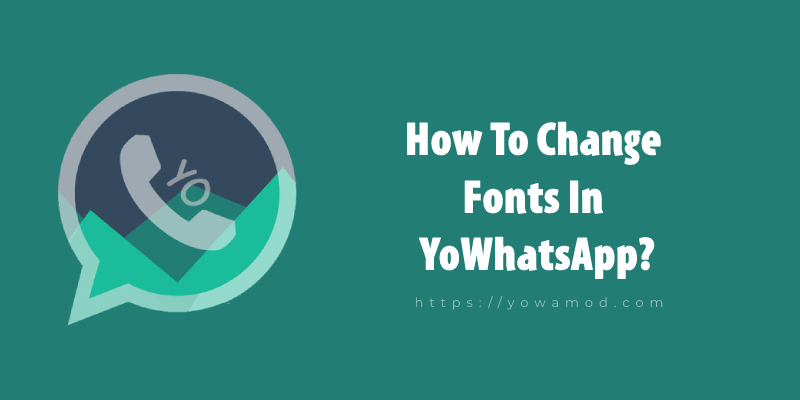
Why We Choose YoWhatsApp?
Our preferred messaging app is WhatsApp, which is loved by all of us. Numerous elements enable us to maintain contact with friends and family. Additionally, they have included additional amusing features in WhatsApp like GIFs, new Emojis, Status, and more, which make the user experience more amazing.
However, we still require more to enjoy ourselves even more. Themes or fonts rank at the top of the list of the nicest things that everyone occasionally wishes to alter on their Android smartphone. Because of this, I believe WhatsApp should allow users to change the theme and font.
The official WhatsApp doesn’t have this functionality, and that is where the modded version of WhatsApp, called the YoWhatsApp, comes in. With the tens of thousands of themes offered in the theme store, you may quickly personalize the app. YoWhatsApp is a third-party app. Hence the Google Play Store does not yet have it available.
It is completely safe to use. Users may simply message each other, share media files, and access other services because of the interface’s adaptability. WhatsApp has been providing a few native font-styling features in chats for a time now.
Several third-party products advance this by including unique font styles and colors. You are already accustomed to using strikethrough, bold, and italics in text messages on the default WhatsApp app.
In addition to the strong, italic, and strike-through fonts that can be quickly accessed in your chats with a few instructions, there is also the Typewriter font, which is a hidden function. It takes a little more work, but it will be worthwhile if you enjoy the font and can pique the interest of your chat list members with your new discovery.
Steps For Changing Font On YoWhatsApp:
The majority of WhatsApp users want to update the fonts so that it looks more fashionable. They include me and perhaps you as well. As you read this section of the essay, it is clear that you wish that. So let me assure you that it is not a difficult process.
The items you need are listed: An Android tablet or phone with a WhatsApp mod (YoWhatsApp). The process won’t take more than a minute, so don’t be alarmed. Simply follow the instructions below.
- Take the official WhatsApp app off of your Android device. A mod will be installed by us. Therefore, you cannot use the same number in both apps. Therefore, we must first uninstall the official WhatsApp in order to use the modded version.
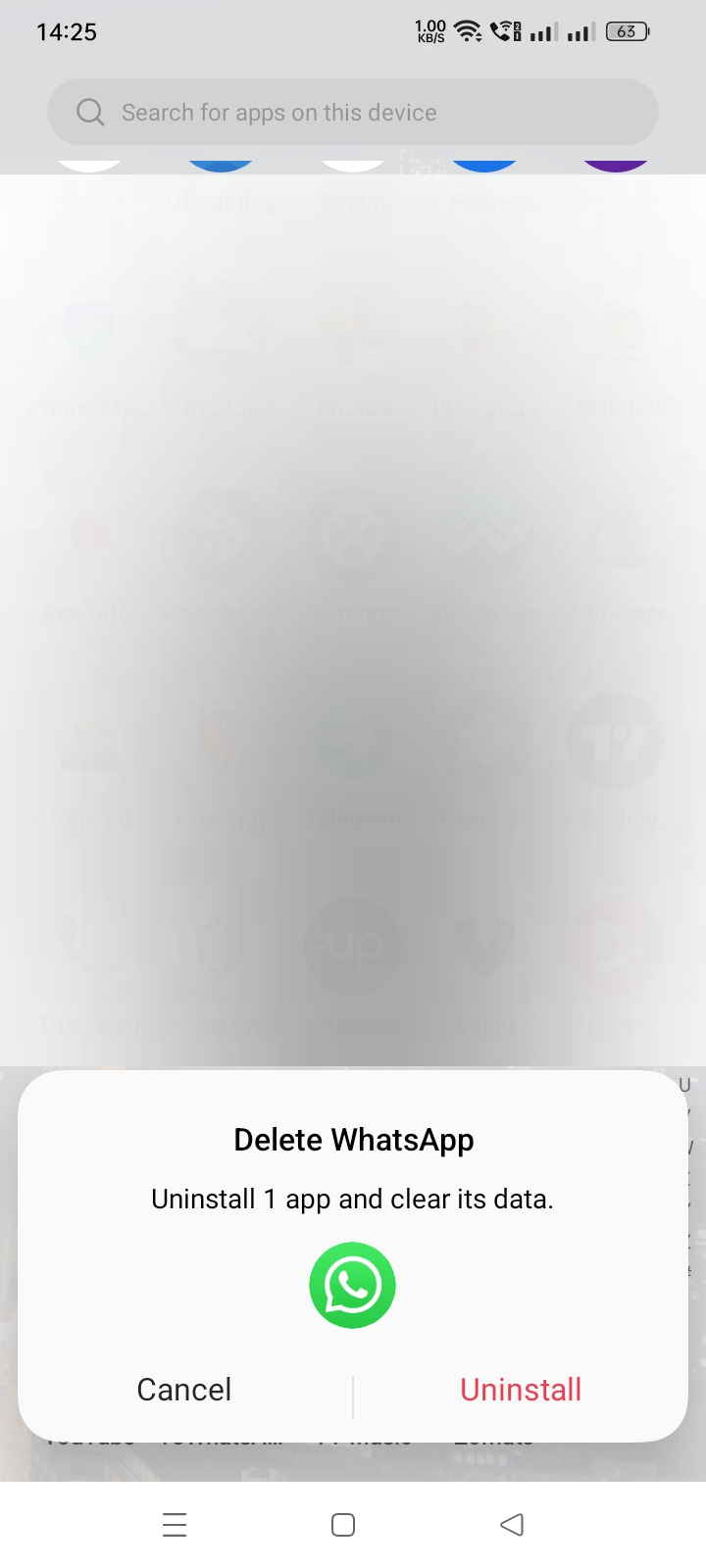
- You must first download the most recent YoWhatsApp APK File – From Here
- Install the APK file that you just downloaded. After installation, launch the application. Create an account like you would in the official WhatsApp application.
- Tap the top right corner “Three Dots” after the verification is finished.
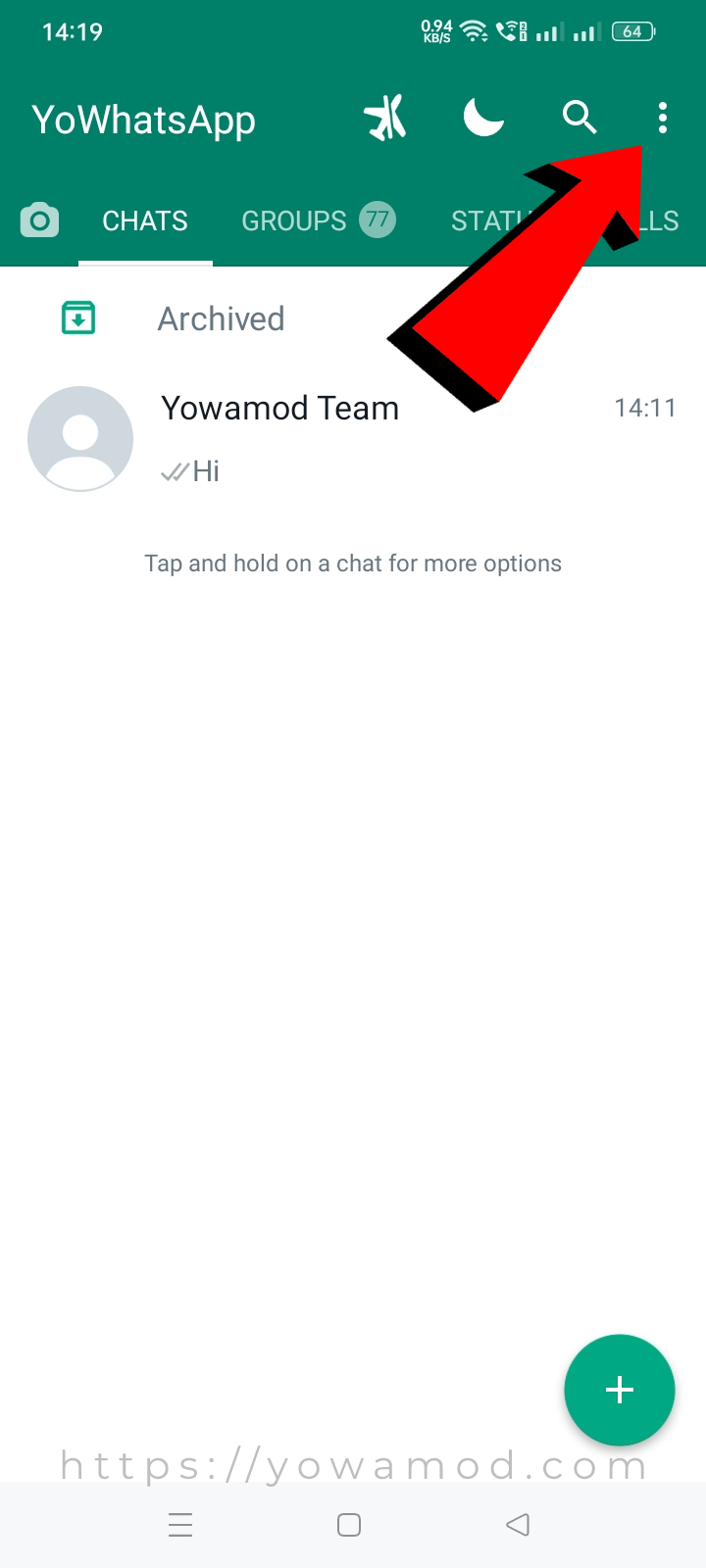
- You notice a lot of choices. Simply tap “FMMods“.
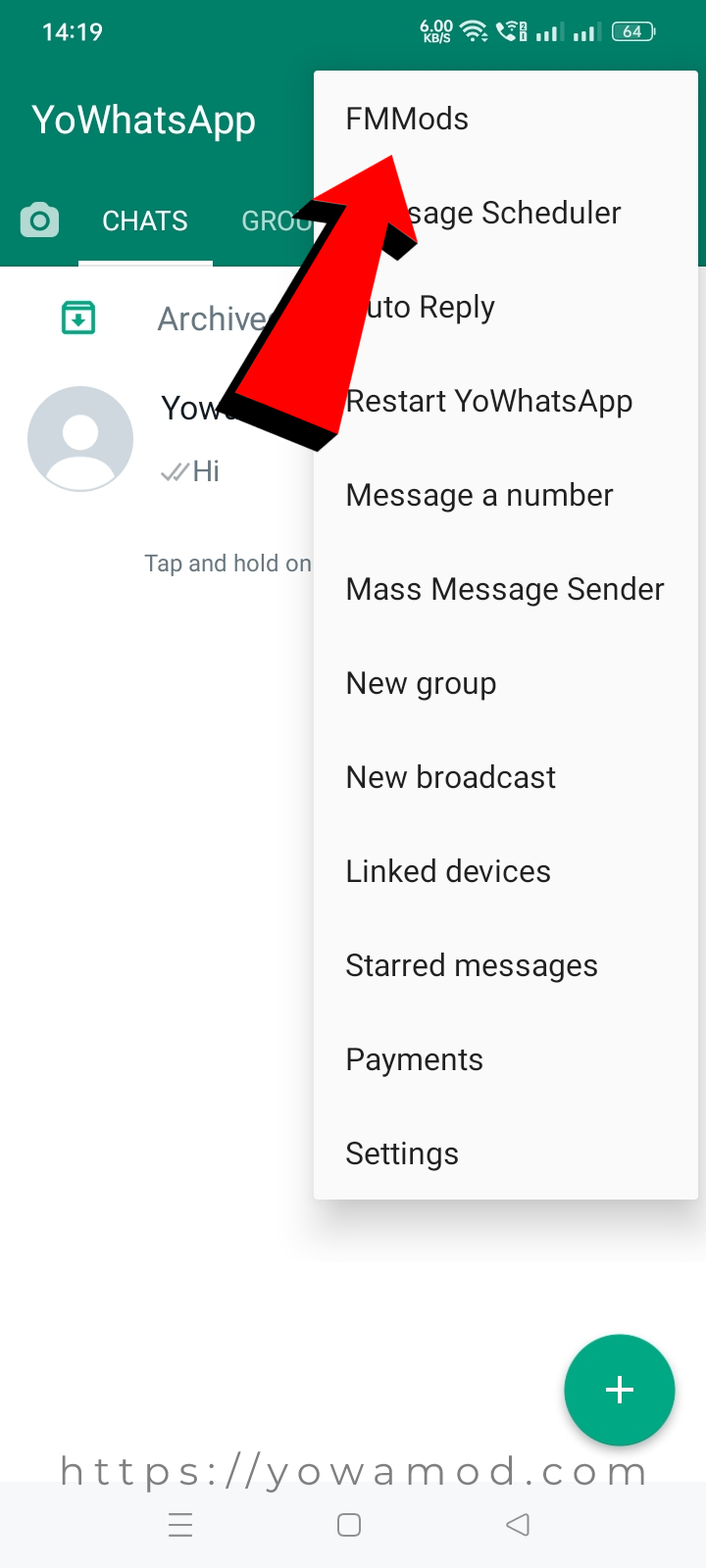
- Next, select “Universal” > “Styles (Look and Feel)” > “Font Style” by scrolling down.
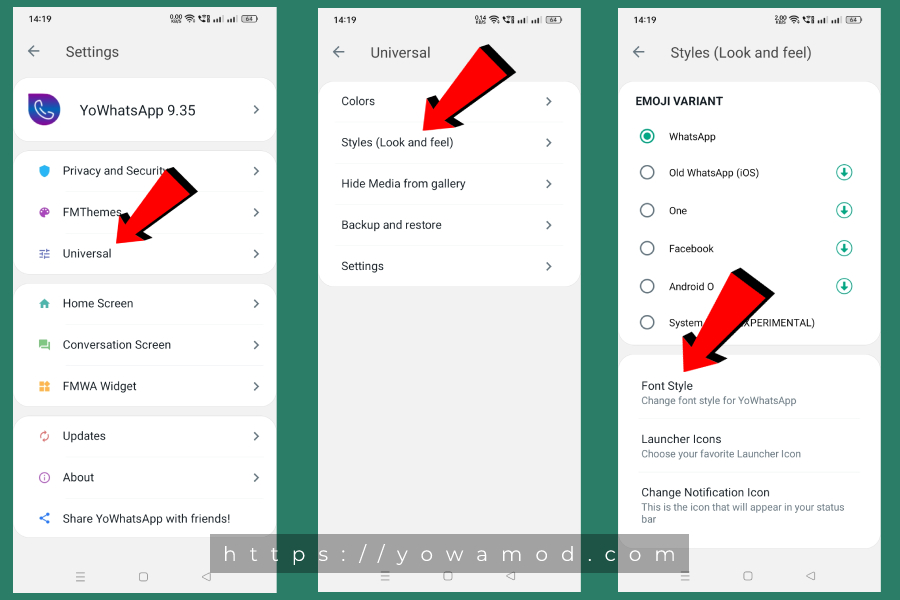
- A list of several fonts with previews will appear, and you will have to simply tap the font you want to use.
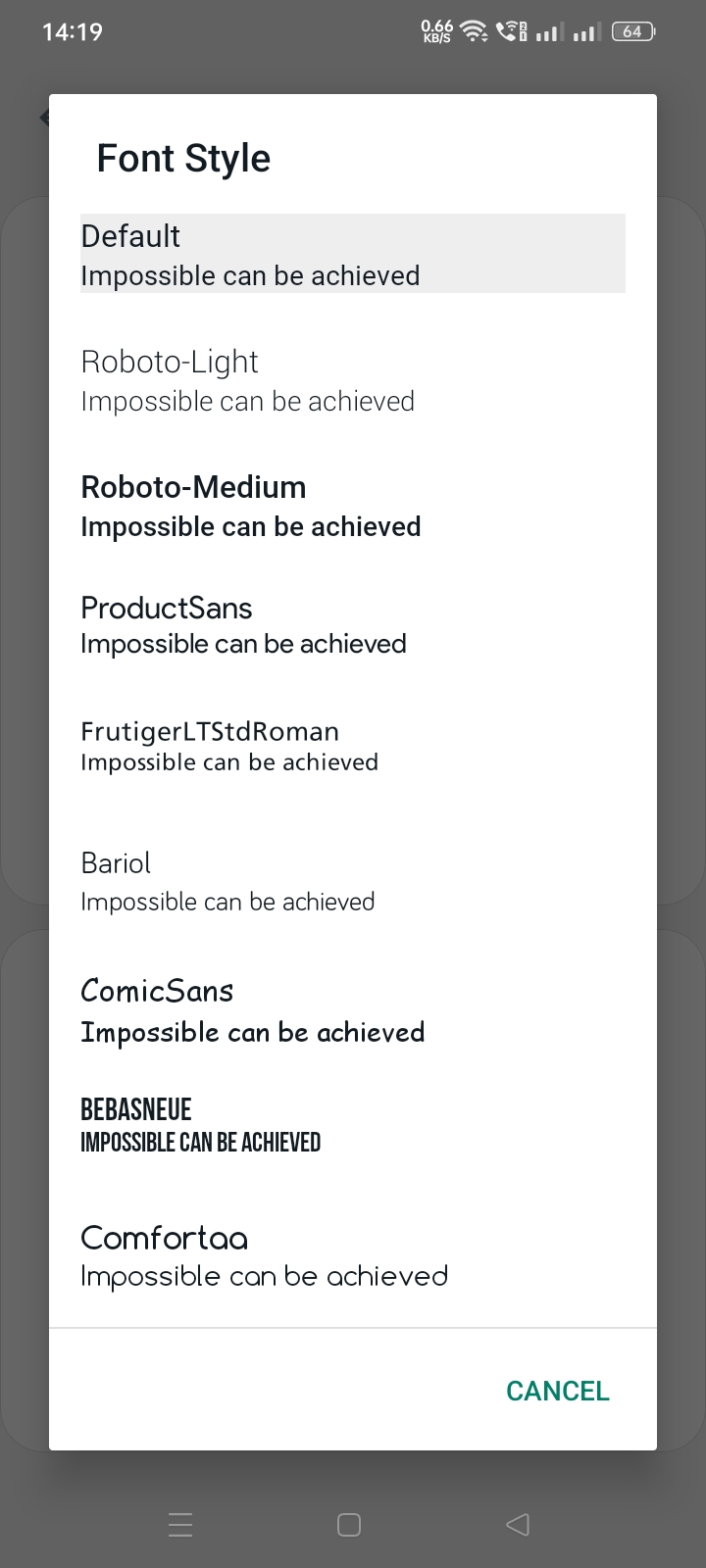
- Return to the Chats screen by pressing the back button. You can see that WhatsApp has successfully included the Font.
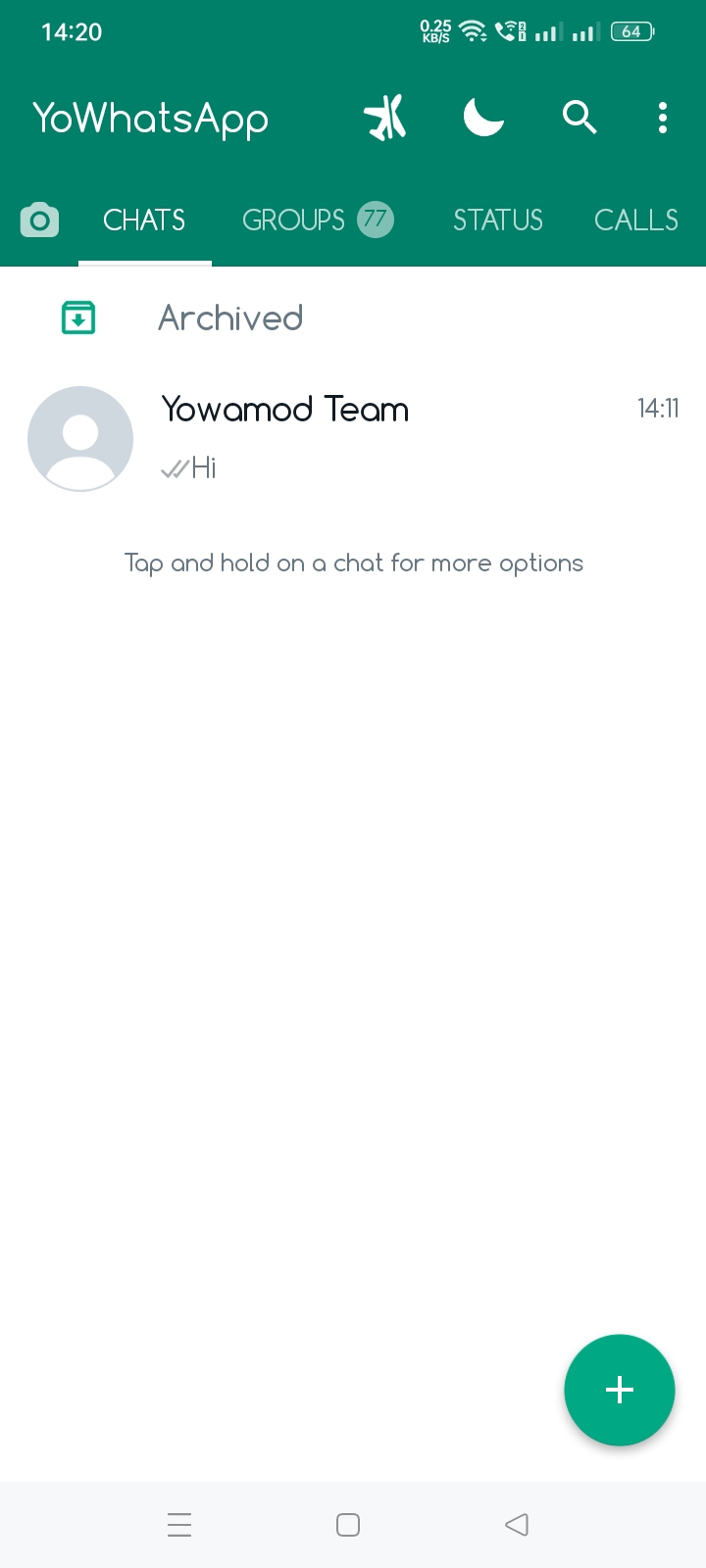
Have fun modifying WhatsApp’s fonts! The methods mentioned above are the simplest ones that are currently available for switching WhatsApp fonts.
FAQs
How Can I Add fonts To Yo Whatsapp?
Message font size, color, and chat style may all be changed in YoWhatsApp using a variety of choices. Simply visit the “FMMods” settings, hit the “Universal” > “Styles” > “Fony Style” option, choose the font style you want to use, and your messages will now be written in a different font.
Which Font Works Best On Android?
Roboto is a popular font for app UI design because it was amusingly picked by Google as the primary font for its mobile operating system on Android phones. This neo-grotesque font was created in Google’s research labs, making it the ideal option for any Android app!
What Is A Fancy Font?
Font families with fancy fonts give a piece of writing a more imaginative and aesthetic design. These fonts are distinctive. They are made with the intention of leaving a lasting impression, making a point, and showcasing creativity. They can be found in a wide variety of styles and patterns since the term “fancy font” is so ambiguous.
Which Modded Version Of WhatsApp Is Most Used?
The best candidate for using a modded version of WhatsApp is YoWhatsApp, an improved and customized mod of the original WhatsApp. Because it is based on the WhatsApp Plus mod that the makers of WhatsApp removed when they streamlined WhatsApp, it is referred to as the modified version of the original WhatsApp.
Conclusion
If you follow these instructions, your chosen new font style ought to be instantly updated for all current and future discussions. It’s a good idea to use mods like YoWhatsApp to liven up the monotony of the widely used standard app. Utilizing this fantastic tool, have fun playing with various novel font styles.
Since the official WhatsApp app does not yet have this capability, there is no official way to alter the font style on WhatsApp. You may follow the same steps to change the font styles in other WhatsApp MODS, such as YoWhatsApp, which provides the same feature.
More Related Posts:
What is Yo WhatsApp?
How To Install YoWhatsApp Without Losing Chats?
How To Restore WhatsApp Backup To YoWhatsApp?
Hi, I am Yousef, a big fan of WhatsApp that's why I love to share all about Yowa through this blog. I am using this app since its launch and can't go back from it. 😀
